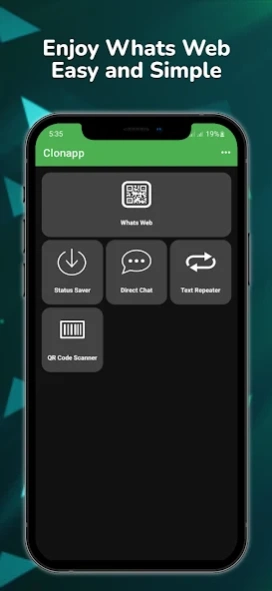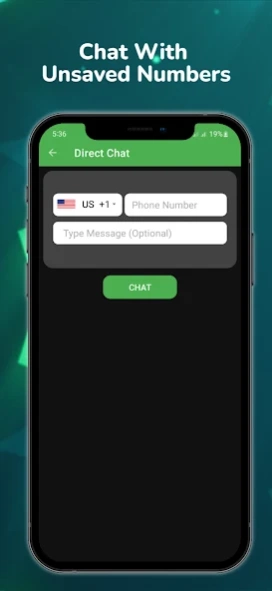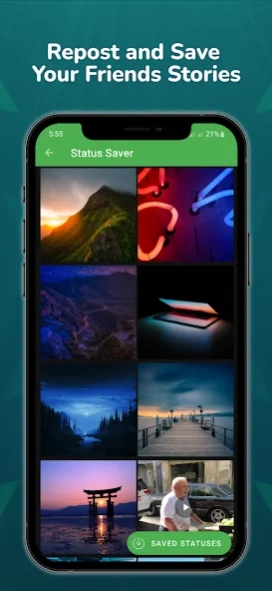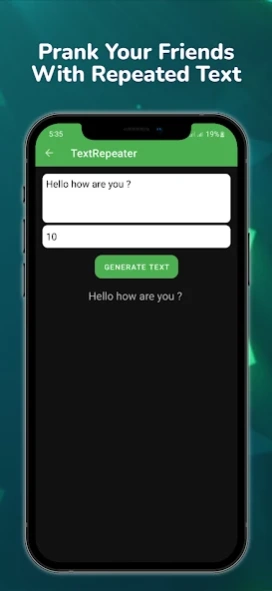Whats Web 3.6
Continue to app
Free Version
Publisher Description
Whats Web - ClonApp contains all tools you need to scan Whats Web or save Whats Status.
Clonapp Messenger - Dual whatsapp Account on 1 device
---------
Features:
---------
Read chat history
Send and receive photos and videos
Send audio
Forward media
Share contacts
Sync your WhatsApp account to your mobile or tablet
With Clonapp & Status Saver you can:
- You can run whatsapp Web on your phone & tablet!
- Scan the QR code to sync your account fast and easy.
- Prank your friend and repeat text as much as you want.
- Save and share you friends statuses and stories.
- Easy-to-use, Easy-to-setup.
- Have all your contacts, chats list, chat history, messages, photos and files on multiple devices.
- Works on ALL devices!
----------
HOW IT WORKS
----------
To ensure best performance:
1. Ensure that the main phone with the whatsapp account you wish to sync to is connected to the internet. Wifi is best.
2. Remove un-used chat list and chat groups. This reduces the data required to transfer, therefore speeding up performance.
Clonapp Messenger Additional features
- Support every single mobile (All devices)
- Faster load (Cashe support)
- 110% Zoomed for more visibility
Stay tuned for more very soon ;)
PS: This app is an independent one and is not affiliated with any other company including WhatsApp inc.
All trademarks displayed on this applications are the property of their respective owners.
Rate, Share and leave a good review.
About Whats Web
Whats Web is a free app for Android published in the Telephony list of apps, part of Communications.
The company that develops Whats Web is Weebo Apps. The latest version released by its developer is 3.6.
To install Whats Web on your Android device, just click the green Continue To App button above to start the installation process. The app is listed on our website since 2024-01-11 and was downloaded 1 times. We have already checked if the download link is safe, however for your own protection we recommend that you scan the downloaded app with your antivirus. Your antivirus may detect the Whats Web as malware as malware if the download link to com.clonapp is broken.
How to install Whats Web on your Android device:
- Click on the Continue To App button on our website. This will redirect you to Google Play.
- Once the Whats Web is shown in the Google Play listing of your Android device, you can start its download and installation. Tap on the Install button located below the search bar and to the right of the app icon.
- A pop-up window with the permissions required by Whats Web will be shown. Click on Accept to continue the process.
- Whats Web will be downloaded onto your device, displaying a progress. Once the download completes, the installation will start and you'll get a notification after the installation is finished.